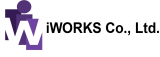Why SMART / WMS?
SMART/WMS (warehouse management system) is software made to help users improve the efficiency of tracking inventory and supplies as they move through a warehouse or distribution center. SMART WMS also makes certain processes, such as receiving, picking, and putting away products, faster and more accurate.
- Product categories management
- ERP system connection
- Storage conditions management
- Inventory and product stock management
- Report and status inquiry
Minimum System Requirements
SMART WMS FEATURES
General Features
- Be able to set as an unlimited Warehouse / Zone / Shelves / Level / Bin.
- Be able to set the type of Zone such as (Hazard Zone, Normal Zone) and set the number of Shelves and Levels within the Zone to create a bin automatically
- Define storage properties such as motion type (fast move, slow move), space size CM2, CM3, maximum storage capacity, storage order or pick up
Product categories management
Key Benefit &Features
- Define groups, categories of products to search, store and inquire
- Define the unit conversion factor per purchase/receive, unit and per sales/disbursement unit
- Set storage conditions separated by Lot No / Sub Lot
- Set Minimum Qty. To fill in the case of Pick face
- Set Shelves life and Unit Weight for use in the process Store and pick up products
- Designate the responsible person (PIC) of each item
ERP system connection
Key Benefit &Features
- Be able to receive data such as, Warehouse Received, Production Received, Warehouse Transfer, Delivery Plan from ERP system working order
- Be able to send Work Order to Handheld Scanner or AS / RS equipment to store or pick up products according to specified conditions.
- Be able to send Warehouse Received Confirmation, Shipment Confirmation to the ERP system to confirm the result. *** Linking with the ERP system or various equipment must be studied on the requirements How to connect And details to customize the software to suit and support the work.
Storage conditions management
Key Benefit &Features
Inventory and product stock management
Key Benefit &Features
- Manage products with FIFO LIFO on Request
- Support cost calculation for FIFO and Average Cost
- Support for product transfer
- Able to do part counting according to Zone / Shelves / Level has
- Prepare the item count to count or Scan Barcode to count
- Published a report comparing the count to improve
- Updates from the count or adjust when needed
- Can analyze product movement (Fast Move / Slow Move)
Report and status inquiry
Key Benefit &Features